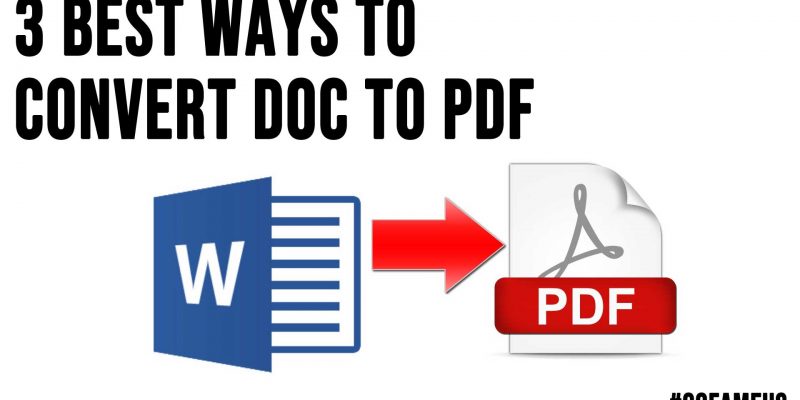If you are looking for tips to convert a DOC to PDF, you have come to the right place. Converting a word document into a PDF is not as tough as some people make it out to be. It takes a few steps and some experimentation but can be done.
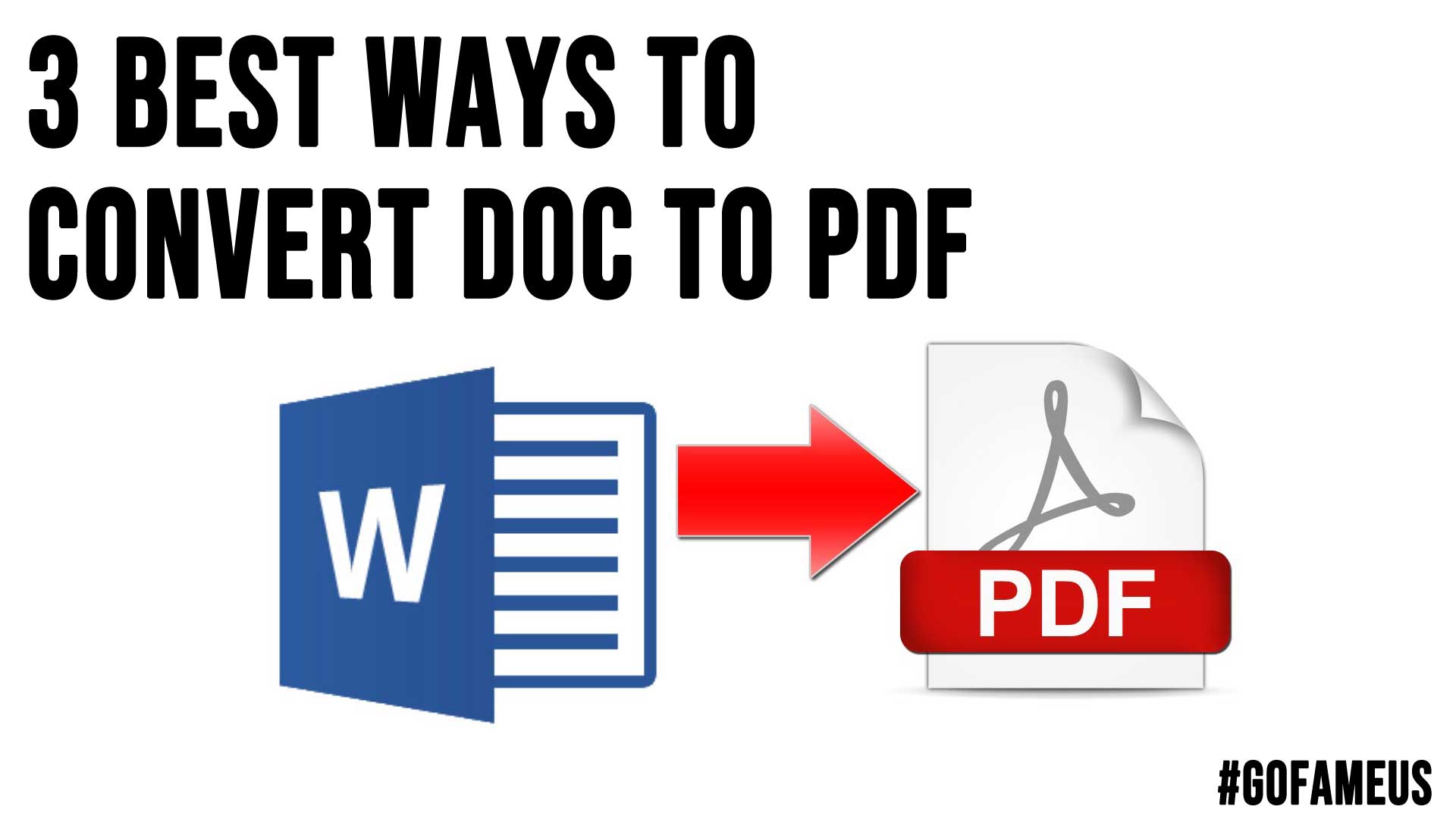
This article will explain how to convert a word doc to a Portable Document Format file. If you intend to learn more about converting a word doc to a PDF, read on to find out more.
When looking for tips to convert a document from a word document to a PDF, there are several things that you can follow.
1. 2pdf.com
2pdf.com allows you to follow a few simple and time-saving steps to convert your DOC file into a desired format or vice versa. There are more than 50 supported formats available on the site to convert your file into.
If you want a good-quality PDF file as an outcome, then you can use 2pdf.com for the best results.
To convert DOC to PDF, you can opt for the online portal of 2pdf.com. To convert your Word document file to PDF:
- You’ll need to open 2pdf.com first.
- After that, you will have to select the file you want to convert and drag it onto the site page.
- Then choose PDF or another format in which you intend to convert your file.
- Select the desired orientation, page size, and other conversion options (if needed).
- Now, wait for your file to get converted.
- Download the converted file and export it to Dropbox, Google Drive, or Your System directly.
Also Read: Top 5 Best Productivity Apps
2. Adobe Acrobat
You should get to utilize the latest version of Adobe Acrobat. You can download and install the latest version on Adobe’s website. When you’re working with PDF files, you must use the latest format. Older versions will be unable to open and work with the latest features and options available in PDF files.
Adobe Acrobat helps you when you’re thinking of how to convert DOC to PDF. It enables you to convert the Word file into PDF while working offline. All you need to do is choose the options “save as” on any of the systems you’re working on, and choose the final output as “PDF,” and you’re done.
3. PDFElement
PDFElement is popular as one of the apt editing PDF conversion tools. This software allows you to convert word files in batches and combine all those word documents to form a single PDF.
This tool can easily convert DOC to PDF, but if you‘re willing to convert large DOC files in batches, then it may stop responding. Also, it doesn’t offer flexibility when it comes to filing permissions, specifying margins, and removing watermarks after importing.
Also Read: 5 Apps to Boost Productivity and Focus
Summing Up
After keeping track of the top 3 mediums to convert your Word document file to PDF, you can see that 2pdf.com works in the best way. It not only offers you flawless conversion but also lets you enjoy a good-quality PDF document as an output.
So, research well, and pick what suits you the best and saves your precious time.